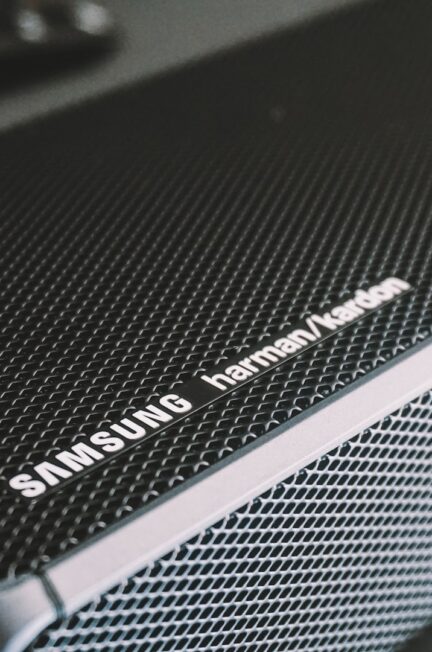If you have just bought a new Samsung soundbar and subwoofer, you’ll need to know how to connect them to your television. You can use a cable, Bluetooth, or even just a standard remote to do it.
You can connect a subwoofer with a cable
If you are wondering how to connect a Samsung subwoofer to a soundbar, the answer is quite simple. You just need to be patient and follow a few simple steps.
First, you’ll need to power up the soundbar. This means plugging it into an AC outlet near the television. When you do, you’ll see a blue LED light.
The LED light will indicate if the soundbar and subwoofer are properly connected. To ensure this happens, hold down the ID SET button on the subwoofer for a few seconds.
Next, plug the AUX In connection on the subwoofer into the AUX Out port on the soundbar. Do this for each device. Once you have completed all the connections, you can start using the soundbar.
Lastly, you can check to see if you need to update the firmware on your soundbar. Some models offer a smart phone app, which you can download. These apps allow you to change the subwoofer’s output level, as well as its crossover frequency.
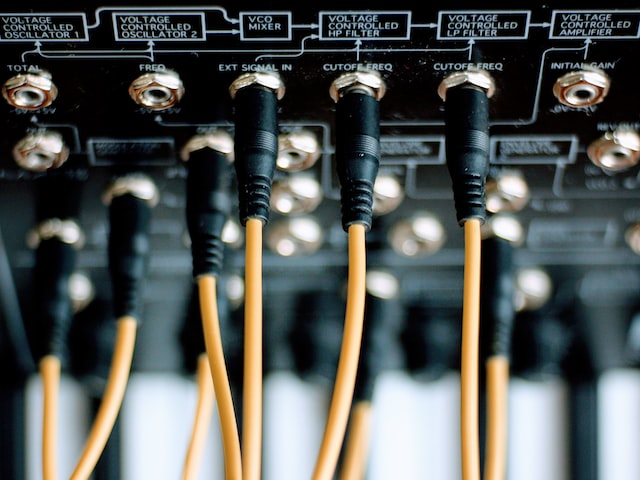
You can connect a subwoofer with Bluetooth
If you own a Samsung subwoofer and a soundbar, you can connect them together to improve the audio output of your television. You can do it by following some simple steps.
First, make sure that the soundbar and subwoofer are within range. If they are, they should automatically link. Otherwise, you can set up a manual connection. It’s also a good idea to check the firmware version of your soundbar.
You can find the latest firmware for your soundbar on the Samsung website. Or you can update the firmware through a USB port. However, this can be a tricky process. A home computer is necessary to perform the operation.
Once you’ve updated the firmware, you can then pair the two devices. You can also do this through Bluetooth.
Once you’ve finished pairing the devices, you should see a “ID SET” message appear on the soundbar’s screen. The subwoofer will start blinking a blue light. This indicates that it’s paired correctly.
You can connect a subwoofer without a remote
If you have a Samsung soundbar, you can connect your subwoofer to it using a variety of methods. Some devices are designed to automatically link, while others require some manual work. Regardless of the device, you should always check with your manufacturer before trying to connect your soundbar to your subwoofer.
One of the easiest ways to connect your subwoofer to your soundbar is by using an app. This will allow you to adjust settings and connect your subwoofer. Another method is to use a digital remote.
A subwoofer is an important part of a surround sound system, so you want to make sure it is connected to the soundbar properly. Not connecting your subwoofer can impede the operation of your sound system, causing damage and possibly limiting the sound you get from your TV.
First, you should ensure that you have the proper power cable and a power outlet. You will also need a subwoofer or soundbar with the right firmware for the device you are pairing it with. Your Samsung soundbar may not be able to pair with your subwoofer if it does not have the correct firmware.

You can troubleshoot a Samsung subwoofer and soundbar
If your Samsung subwoofer and soundbar isn’t working, there are a few steps you can take to fix the problem. Firstly, you’ll want to check the firmware. You can do this by using the gear button on your remote control or by checking online for the latest version.
Secondly, you’ll need to restart your device. This can be done by holding the power button for several seconds. Then, release the button when ‘INIT OK’ appears.
Finally, you’ll need to update the firmware. This can be done via USB or through the SmartThings app. However, if you’re not able to update your device through these methods, you’ll need to try a manual connection.
To manually connect your subwoofer, you’ll need to insert a straightened paperclip into the ID Set opening on the back of the subwoofer. Once you’ve pressed the button, hold it for 20-30 seconds. After this, the blue LED on the front of the subwoofer should begin to blink. Eventually, it should glow constantly, indicating that you’re now fully connected.
Photo by Mark Chan on Unsplash